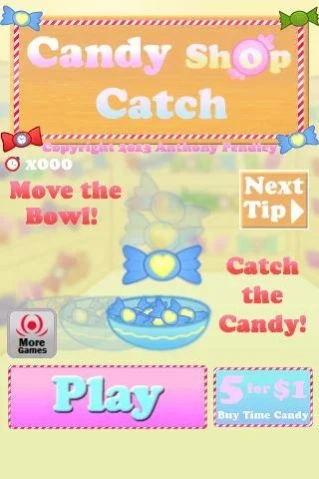Candy Shop Catch 1.9
Free Version
Publisher Description
Candy Shop Catch - Catch rapidly falling candy in a bowl in this hectic arcade game!
Catch falling candy in a bowl in this hectic arcade game! You have 60 seconds to get the highest score possible but can almost infinitely extend the time by catching candy quickly. There are three candies to look out for: Good Candy, Rotten Candy, and Time Candy.
Good Candy extends the time, Rotten Candy depletes time faster, and Time Candy slows down the rate that candy falls. Candy keeps falling faster and faster and you'll have to keep up or else the game ends!
Select a difficulty to begin with and keep playing as the game gradually becomes more difficult over time. You can get more points for each candy that falls by collecting 25 Good Candies in a row and building a score multiplier up to 5.
Players wanting to start at a faster pace can select a higher difficulty to begin with. That makes catching up to old high scores a lot quicker!
If you’re feeling bold, you can try the crazy fast Oatmeal difficulty, where you’re dropped into the game at its most chaotic pace (Expert Players Only)!
Candy Shop Catch was made entirely by college student and independent game developer Tony Yotes (yotesgames.com) with the song “Local Forecast” by Kevin MacLeod (incompetech.com) and sound effects from freesound.org licensed under Creative Commons: By Attribution 3.0.
About Candy Shop Catch
Candy Shop Catch is a free app for Android published in the Arcade list of apps, part of Games & Entertainment.
The company that develops Candy Shop Catch is YotesMark. The latest version released by its developer is 1.9.
To install Candy Shop Catch on your Android device, just click the green Continue To App button above to start the installation process. The app is listed on our website since 2013-12-04 and was downloaded 4 times. We have already checked if the download link is safe, however for your own protection we recommend that you scan the downloaded app with your antivirus. Your antivirus may detect the Candy Shop Catch as malware as malware if the download link to com.yotesgames.candyshopcatch is broken.
How to install Candy Shop Catch on your Android device:
- Click on the Continue To App button on our website. This will redirect you to Google Play.
- Once the Candy Shop Catch is shown in the Google Play listing of your Android device, you can start its download and installation. Tap on the Install button located below the search bar and to the right of the app icon.
- A pop-up window with the permissions required by Candy Shop Catch will be shown. Click on Accept to continue the process.
- Candy Shop Catch will be downloaded onto your device, displaying a progress. Once the download completes, the installation will start and you'll get a notification after the installation is finished.